How to Make Money Selling Ebooks in 2024?
Maximizing Profits from Digital Words: A Comprehensive Guide to E-Book Sales Success in 2024
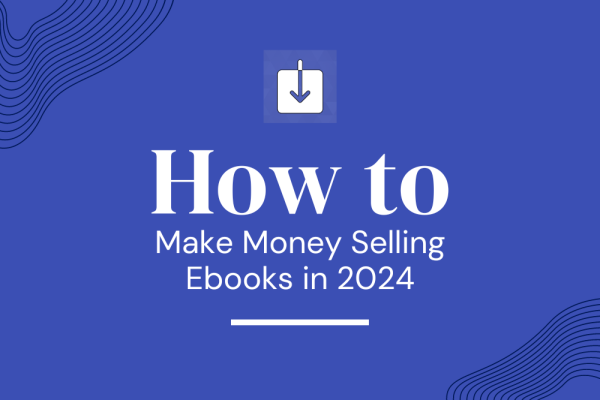
10 Tips on How to Make Your Ebooks Sell Online
1. Identify Your Target Audience: Before you start writing, know who your readers are. Understanding your audience’s preferences, challenges, and interests will help you create content that resonates with them, encouraging purchases.
2. Craft Compelling Content: Ensure your ebook offers value that can't be easily found elsewhere. Whether it’s fiction or non-fiction, your content should engage, inform, or entertain your readers in a way that meets their expectations and leaves them wanting more.
3. Professional Cover Design: The saying "Don't judge a book by its cover" doesn't apply in the digital world. A professionally designed cover can significantly increase your ebook's visibility and appeal, making it stand out in crowded marketplaces.
4. Optimize for Search Engines: Use relevant keywords in your ebook title, description, and metadata to improve its visibility in search results. SEO isn't just for websites; it's crucial for ebooks too.
5. Price It Right: Pricing is a strategic decision. Analyze your competition, understand your target audience's spending habits, and consider the value of your content. Sometimes, starting with a lower price point or running promotions can help build your readership.
6. Utilize Multiple Platforms: Don't limit your sales to a single platform. Distribute your ebook across multiple platforms like Amazon Kindle, Apple Books, Google Play Books, and others to maximize visibility and reach a wider audience.
7. Leverage Social Media: Use social media platforms to promote your ebook. Create engaging content that highlights the value of your ebook and encourages your followers to check it out. Consider targeted ads to reach potential readers outside of your current network.
8. Gather Reviews: Positive reviews can significantly influence potential buyers. Encourage readers to leave honest reviews by including a note at the end of your ebook, offering incentives, or reaching out to them directly.
9. Create a Compelling Landing Page: If you're selling your ebook directly, a well-designed landing page can make a big difference. Highlight key benefits, include testimonials, and use a clear call-to-action (CTA) to encourage purchases.
10. Offer a Sample: Providing a free chapter or excerpt can entice readers by giving them a taste of what to expect. This can be an effective way to capture interest and convert readers into buyers.
By following these tips, you can increase the chances of your ebook becoming a success. Remember, selling ebooks online is not just about writing; it's about creating a strategic approach to reach your target audience and convince them of the value of your work.
How to Create your Ebook? What Software should you Use?
Creating an ebook involves several steps, from content creation to formatting and design. Choosing the right software is crucial for making the process efficient and for producing a professional-quality ebook. Here’s a guide to help you through the creation process and software recommendations.
How to Create Your Ebook
1. Plan Your Content: Start with a clear outline of your ebook’s chapters or sections. This helps organize your thoughts and ensures a coherent flow of information or narrative.
2. Write Your Manuscript: Focus on writing your content clearly and engagingly. Whether you're writing a novel or a how-to guide, the quality of your writing is paramount.
3. Edit and Proofread: Once your manuscript is complete, thoroughly edit and proofread it to ensure it's free of errors and flows well. Consider hiring a professional editor for this step to polish your work.
4. Format Your Ebook: Proper formatting makes your ebook readable and enjoyable on various devices. This step involves setting up the correct layout, font sizes, and navigation elements like a table of contents.
5. Design a Cover: Your ebook cover is often your first and best chance to make an impression. Design a cover that reflects the essence of your ebook and appeals to your target audience.
What Software Should You Use?
For Writing and Editing:
- Microsoft Word: A widely used word processor that's great for writing and basic formatting. It's familiar to most users and sufficient for simpler ebooks.
- Google Docs: A free, cloud-based alternative to Word. It's excellent for collaborative writing and editing.
- Scrivener: Specifically designed for writers, Scrivener offers powerful tools for organizing, writing, and editing long documents like novels or research papers.
For Formatting and Design:
- Adobe InDesign: The industry standard for layout design, offering extensive control over typography, image placement, and professional output formats.
- Vellum: A user-friendly option for Mac users, Vellum is great for formatting both fiction and non-fiction ebooks, with beautiful templates and easy export options.
- Calibre: A free, open-source ebook management and conversion tool that can also be used for basic formatting. It's particularly useful for converting your ebook into various formats like EPUB, MOBI, and PDF.
For Cover Design:
- Adobe Photoshop or Illustrator: Ideal for creating high-quality, professional covers. These programs offer extensive design capabilities but require graphic design skills.
- Canva: A user-friendly, web-based design tool with templates for ebook covers, suitable for those without professional design skills.
- Fiverr : Higher a professionnal to design your cover directly for you.
Finalizing Your Ebook
After formatting and designing your ebook, preview it on different devices to ensure it looks good on all potential screens. Use the software's built-in preview options or an emulator that simulates various e-readers and smartphones.
Creating a high-quality ebook requires effort and the right tools, but with patience and creativity, you can produce a compelling digital book that appeals to your intended audience. Whether you're a seasoned writer or a first-time author, the key is to focus on delivering value through engaging, well-presented content.
How to Sell your Ebook?
You can use Easy Digital Products to sell your ebook in a few clicks. Here are the steps to follow :
Step 1. Create an EDP page (give a title and a short description so your future customers know what your product is about) :
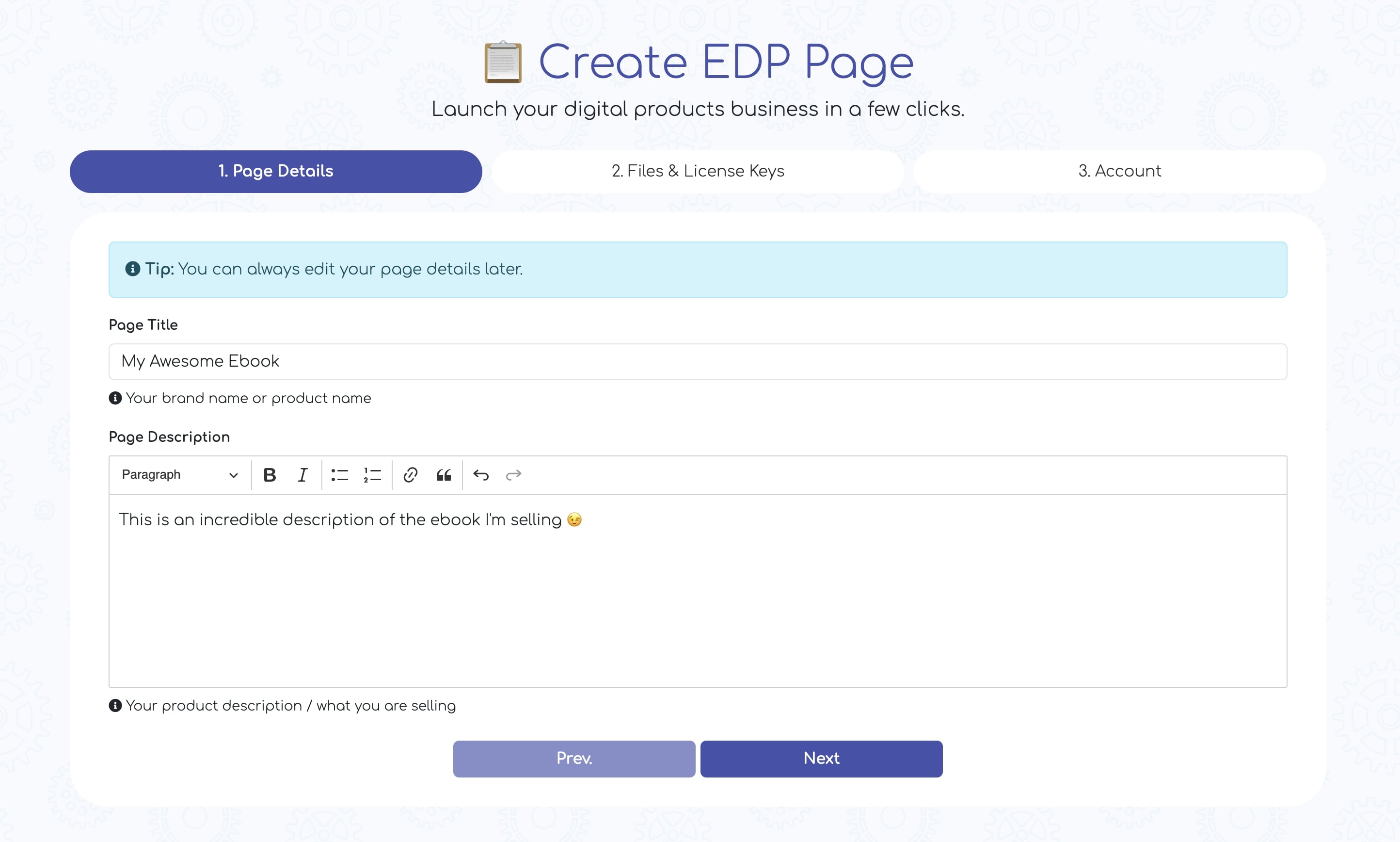
Step 2. In step 2, pick "only sell files" and select your ebook on your computer :
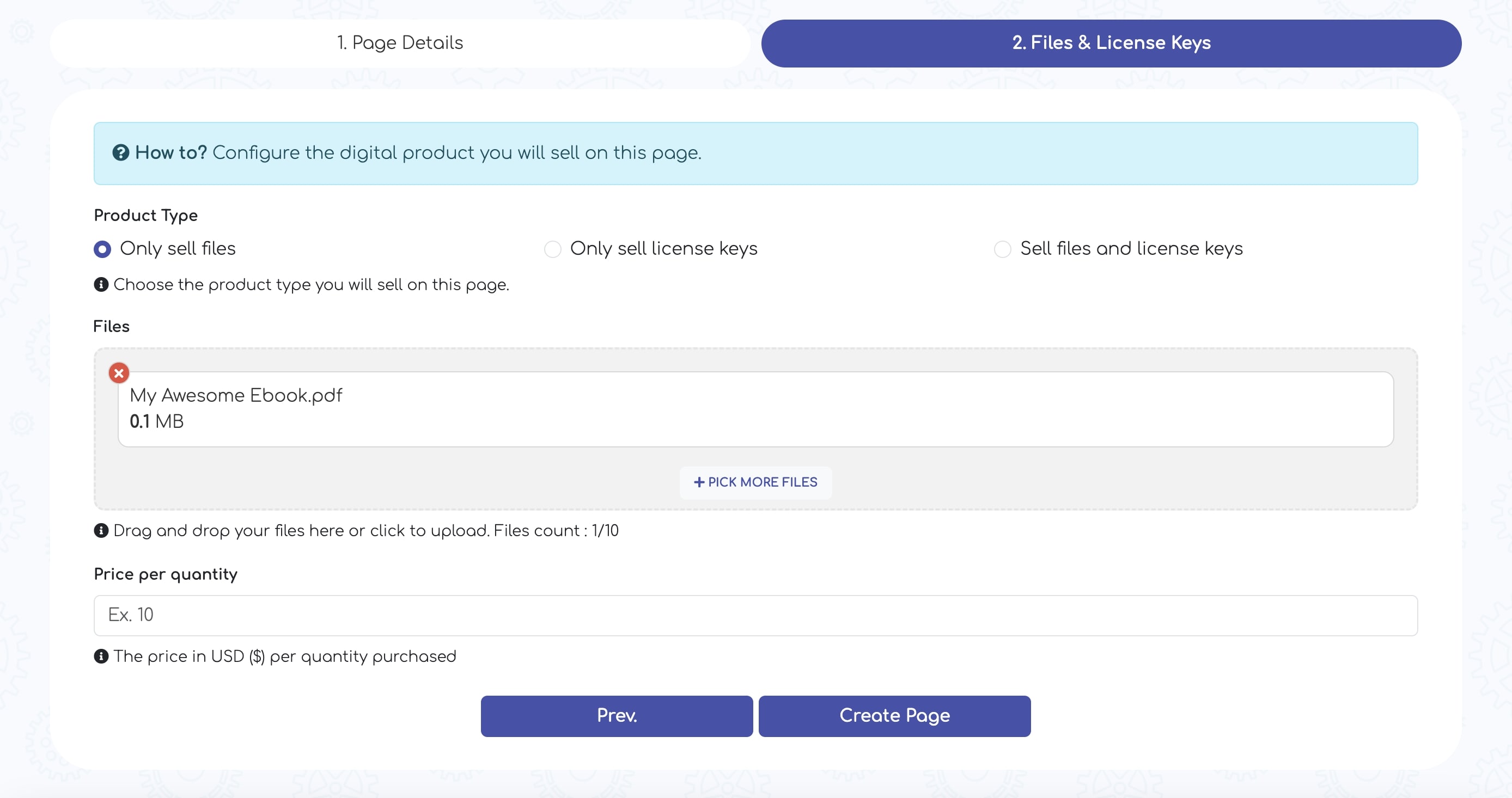
Step 3. If you're new to the platform, Step 3 will guide you through creating an account. Simply input your email and password, and you'll be directed to your freshly established EDP page.
Step 4. Configure your payment settings to start receiving orders directly into your Stripe account. Don't have a Stripe account yet? No problem—you can easily set one up in just a few clicks. Payments are directly deposited into your Stripe account, with EDP taking a modest 5% commission. 😉
You are now ready to dive into the lucrative world of selling ebooks online. Armed with the strategies and tips provided, you have the foundation to create compelling content, market effectively, and generate sales. Remember, success comes from offering value, mastering the art of promotion, and adapting to the evolving digital landscape. Stay informed, be persistent, and always aim to improve your craft and your marketing skills.
Embrace this journey with confidence and enthusiasm. Every successful ebook venture begins with the courage to share your ideas and stories. With the right approach and tools, you're well on your way to making your mark in the ebook world. Here's to your ebook success!